[{"id":275832963155,"handle":"other","title":"Other","updated_at":"2024-12-21T04:05:00-08:00","body_html":"\u003ch2\u003eOther\u003c\/h2\u003e","published_at":"2023-05-31T19:13:40-07:00","sort_order":"created-desc","template_suffix":"","disjunctive":true,"rules":[{"column":"type","relation":"equals","condition":"Tools"},{"column":"type","relation":"equals","condition":"Racing \u0026 Flying Accessories"},{"column":"type","relation":"equals","condition":"Swags"},{"column":"type","relation":"equals","condition":"3D Printing Lab"},{"column":"type","relation":"equals","condition":"Gift Cards \u0026 Codes"},{"column":"type","relation":"equals","condition":"Bags \u0026 Cases"},{"column":"type","relation":"equals","condition":"Action Camera \u0026 Accessories"},{"column":"type","relation":"equals","condition":"Personal Protective Equipment"}],"published_scope":"global"},{"id":275821166675,"handle":"newbeedrone-2-5-5","title":"NewBeeDrone 2.5 - 5\"+","updated_at":"2024-12-21T08:15:23-08:00","body_html":"\u003ch2\u003eNewBeeDrone 2.5 - 5\"+\u003c\/h2\u003e","published_at":"2023-05-29T12:07:08-07:00","sort_order":"created-desc","template_suffix":"","disjunctive":false,"rules":[{"column":"vendor","relation":"equals","condition":"NewBeeDrone"}],"published_scope":"global"},{"id":617618997616,"handle":"everything-but-sales-gift-card-new-products-insurance-2","title":"Everything but Gift Card, New Products, Insurance,3DR,DJI","updated_at":"2024-12-21T08:15:23-08:00","body_html":"\u003cp\u003eEverything but Gift Card, New Products, Insurance\u003c\/p\u003e","published_at":"2024-11-22T15:59:13-08:00","sort_order":"best-selling","template_suffix":"","disjunctive":false,"rules":[{"column":"type","relation":"not_equals","condition":"Gift Cards \u0026 Codes"},{"column":"type","relation":"not_equals","condition":"Protection"},{"column":"vendor","relation":"not_equals","condition":"3DR"},{"column":"vendor","relation":"not_equals","condition":"DJI"}],"published_scope":"global"},{"id":276698038355,"handle":"internal-price-difference","title":"Internal (Price difference)","updated_at":"2024-12-21T07:05:02-08:00","body_html":"\u003ch2\u003eInternal (Price difference)\u003c\/h2\u003e","published_at":"2023-08-11T13:24:06-07:00","sort_order":"created-desc","template_suffix":"","disjunctive":false,"rules":[{"column":"is_price_reduced","relation":"is_set","condition":""},{"column":"variant_inventory","relation":"greater_than","condition":"0"}],"published_scope":"global"},{"id":275821068371,"handle":"newbeedrone-others","title":"NewBeeDrone Others","updated_at":"2024-12-21T05:25:03-08:00","body_html":"\u003ch2\u003eNewBeeDrone Others\u003c\/h2\u003e","published_at":"2023-05-29T11:56:59-07:00","sort_order":"created-desc","template_suffix":"","disjunctive":false,"rules":[{"column":"vendor","relation":"equals","condition":"NewBeeDrone"},{"column":"type","relation":"not_equals","condition":"Drone FC+ESC"},{"column":"type","relation":"not_equals","condition":"Drone Frame"},{"column":"type","relation":"not_equals","condition":"Drone Motors"},{"column":"type","relation":"not_equals","condition":"Drone Propellers"},{"column":"type","relation":"not_equals","condition":"Batteries"},{"column":"type","relation":"not_equals","condition":"FPV Drones BNF \u0026 RTF"}],"published_scope":"global"},{"id":276726612051,"handle":"new-collection","title":"New products","updated_at":"2024-12-21T08:15:23-08:00","body_html":"\u003ch2\u003eNew products\u003c\/h2\u003e","published_at":"2023-08-17T22:23:22-07:00","sort_order":"created-desc","template_suffix":"","disjunctive":false,"rules":[{"column":"variant_price","relation":"greater_than","condition":"0"},{"column":"title","relation":"not_contains","condition":"Order Protection"}],"published_scope":"web"},{"id":275820642387,"handle":"tools","title":"Tools","updated_at":"2024-12-21T04:05:00-08:00","body_html":"\u003ch2\u003eTools\u003c\/h2\u003e","published_at":"2023-05-29T11:26:07-07:00","sort_order":"created-desc","template_suffix":"","disjunctive":false,"rules":[{"column":"type","relation":"equals","condition":"Tools"}],"published_scope":"global"},{"id":261439455315,"handle":"best-selling-products","title":"Newest Products","updated_at":"2024-12-21T08:15:23-08:00","body_html":"\u003ch2\u003eNewest Products\u003c\/h2\u003e","published_at":"2021-08-20T17:48:19-07:00","sort_order":"created-desc","template_suffix":"","disjunctive":true,"rules":[{"column":"title","relation":"contains","condition":"Best Selling"},{"column":"title","relation":"not_contains","condition":"Best Selling"}],"published_scope":"global"},{"id":261439553619,"handle":"best-selling-collection","title":"Best selling products","updated_at":"2024-12-21T08:15:23-08:00","body_html":"\u003ch2\u003eBest selling products\u003c\/h2\u003e","published_at":"2021-08-20T17:56:07-07:00","sort_order":"best-selling","template_suffix":null,"disjunctive":false,"rules":[{"column":"variant_price","relation":"greater_than","condition":"0"}],"published_scope":"global"},{"id":163539026003,"handle":"newbeedrone","title":"NewBeeDrone Products","updated_at":"2024-12-21T08:15:23-08:00","body_html":"\u003ch2\u003eNewBeeDrone Products\u003c\/h2\u003e","published_at":"2021-02-07T18:44:52-08:00","sort_order":"created-desc","template_suffix":"","disjunctive":false,"rules":[{"column":"vendor","relation":"equals","condition":"NewBeeDrone"}],"published_scope":"global"},{"id":162113290323,"handle":"all","title":"All Products","updated_at":"2024-12-21T08:15:23-08:00","body_html":"\u003ch2\u003eAll Products\u003c\/h2\u003e","published_at":"2020-09-27T00:23:29-07:00","sort_order":"created-desc","template_suffix":"","disjunctive":false,"rules":[{"column":"type","relation":"not_equals","condition":"Product Fee"},{"column":"vendor","relation":"not_equals","condition":"Order Protection"}],"published_scope":"global"},{"id":278059647059,"handle":"everything-sans-dji","title":"Everything sans DJI","updated_at":"2024-12-21T08:15:23-08:00","body_html":"\u003ch2\u003eEverything sans DJI\u003c\/h2\u003e","published_at":"2023-11-23T15:18:37-08:00","sort_order":"created-desc","template_suffix":"","disjunctive":false,"rules":[{"column":"vendor","relation":"not_equals","condition":"DJI"}],"published_scope":"global"},{"id":261439520851,"handle":"all-new-arrivals","title":"All New Arrivals","updated_at":"2024-12-21T08:15:23-08:00","body_html":"\u003ch2\u003eAll New Arrivals\u003c\/h2\u003e","published_at":"2021-08-20T17:56:07-07:00","sort_order":"created-desc","template_suffix":"","disjunctive":false,"rules":[{"column":"title","relation":"not_contains","condition":"placeholder"},{"column":"title","relation":"not_contains","condition":"Order Protection"}],"published_scope":"global"}]
["Other_Tools-Tool Kit"]
Accueil
›
Outil de démontage d'hélice NewBeeDrone AcroBee
L'outil de démontage d'hélice AcroBee a été conçu par Chris AKA DZ. Cet outil de démontage d'hélice a été conçu pour retirer facilement la plupart des hélices de la taille d'une corne sans endommager les moteurs ou les hélices. De plus, il peut être utilisé pour débrancher les moteurs et espacer correctement les hélices pour des performances maximales. Veuillez consulter régulièrement une vidéo de Chris parlant de sa conception tout en vous apprenant à utiliser correctement l'outil.
VIDEO
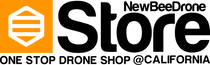









![[pre-order]STARTRC Carrying Bag for DJI Neo with DJI RC-N3(Lite Version) - NewBeeDrone](http://newbeedrone.com/cdn/shop/files/pre-order_STARTRC-Carrying-Bag-for-DJI-Neo-with-DJI-RC-N3_Lite-Version_-STARTRC-53085256_{width}x.webp?v=1729823993)
![[pre-order]STARTRC Portable Storage Bag for DJI Neo Fly More Combo - NewBeeDrone](http://newbeedrone.com/cdn/shop/files/pre-order_STARTRC-Portable-Storage-Bag-for-DJI-Neo-Fly-More-Combo-STARTRC-53084582_{width}x.webp?v=1729823959)


